The two words "malicious" and "extort" are part of the definition of certain types of cyber crimes and indicative of how there always seems to be some nasty people out there in the world who want to take advantage of other people for the their own benefit and financial gain.
ran·som·ware
ˈransəmˌwer/ :noun: a type of malicious software designed to block access to a computer system until a sum of money is paid.
cryptolocker is a form of ransomware whose business model (yes, malware is a business to some!) is based on extorting money from users.
In the case of these two terms, the basic idea is that hackers take control of your website or computer system and then hold it for ransom, releasing the site once they've received money. Cyber hostage taking, so to speak. Just recently, hackers extorted $20,000.00 from the University of Calgary, and Red Deer College was a target but managed to thwart the attack with some quick action from their IT Department when an employee realized there was something suspicious in an e-mail they had opened.
There have
been many instances of institutions and businesses around the globe being hit with a virus infection
that encrypted a significant portion of their systems and a recent survey by a cyber security firm says that as many as 2 of every 5 businesses in North America have suffered some form of cyber attack in 2016 . You may have heard
about some of these in the news and realize they are not isolated
incidents and are becoming increasingly common.
Many of these attacks occur through e-mails, seemingly sent from someone familiar like a friend, or a well known source such as an airline, Canada Post or other business, so here are some best
practices for avoiding crypto/ransomware infections.
If you receive an email with an attachment from someone whom you weren't expecting
to get an attachment from, don't open it!! Delete the email immediately. Also
delete it from your Trash/Deleted Items folder and call IT Support to let them know.
Do not forward the original e-mail!
If you think there is a chance such a message is legitimate, contact the person
separately (don't reply to the message) to see if they are aware you received a
message with an attachment appearing to be from them.
Don't click on links in unexpected emails. If you receive an email from a bank,
business or Canada Revenue asking you to click on a link or button, do not.
Visit the site directly in your browser and log into your account that way to
read any messages. Most large banking institutions and the Government of Canada
already adhere to this practice by only sending emails that tell you to log in
at their site and read your messages.
Be wary of random or unexpected emails containing many spelling or grammatical
errors, especially if they also include attachments or links. Delete them
immediately.
More tips for preventing cyber scams
- update your system regularly
- invest in great cyber-security
- back up your data constantly and ensure your server has high level encryption and multiple level authentication
- be informed and keep up to date with the latest phishing campaigns and other forms of social engineering
- though Scareware is less harmful, it can still be annoying, so be aware of this milder scam. Essentially, this is a pop-up from a security or tech firm telling you they've discovered malware and they will 'fix-it'.


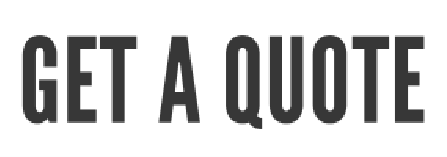






No comments:
Post a Comment